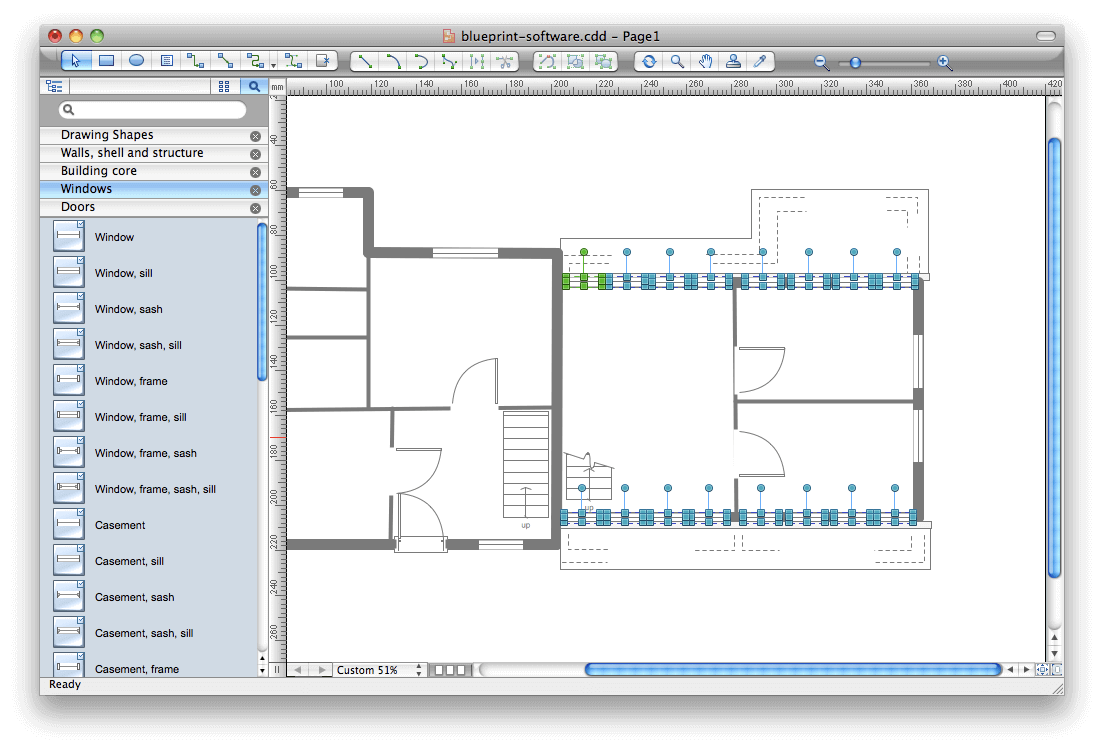Scale drawing software has become an indispensable tool for professionals, students, and hobbyists in various fields, including architecture, engineering, interior design, and more. These software applications allow users to create accurate, to-scale drawings and blueprints, making it easier to plan, design, and visualize projects. While there are many scale drawing software options available, finding the right one for your Mac can be a challenge. In this article, we’ll explore free scale drawing software for Mac and how you can leverage these tools for your creative and professional needs.
The Importance of Scale Drawing Software
Scale drawing software plays a crucial role in ensuring the precision and accuracy of design and planning. Whether you are working on a home renovation project, designing a new building, or simply sketching your ideas, scale drawing software helps you translate your vision into tangible, to-scale drawings. This is essential for minimizing errors and maximizing efficiency in any project.
Benefits of Using Scale Drawing Software
Before we delve into the specific free options available for Mac users, let’s discuss the benefits of using scale drawing software:
1. Precision and Accuracy
Scale drawing software enables you to create drawings with precise measurements, ensuring that your designs are to scale and accurately represent your vision.
2. Time and Effort Savings
These tools save you time by eliminating the need for manual calculations and measurements, making the design process more efficient.
3. Visualization
Scale drawing software allows you to visualize your designs and make adjustments before actual implementation, reducing potential errors.
4. Collaboration
Many scale drawing programs facilitate collaboration by allowing multiple users to work on the same project simultaneously.
Now, let’s explore the free scale drawing software options available for Mac users.
Free Scale Drawing Software for Mac
Mac users have access to a range of free scale drawing software, empowering them to create precise drawings without incurring additional costs. Here are some notable options:
1. LibreCAD
LibreCAD is an open-source 2D CAD application that’s compatible with Mac. It provides a wide range of drawing tools, layer support, and extensive customization options, making it a versatile choice for various projects.
2. Inkscape
While Inkscape is primarily known as a vector graphics editor, it is also a valuable tool for scale drawing. It’s free, open-source, and runs on Mac, offering robust drawing capabilities.
3. DraftSight
DraftSight is a professional-grade 2D drafting and 3D design software. While a premium version exists, there is a free version available for Mac users, offering essential drawing features.
4. Sweet Home 3D
Sweet Home 3D is ideal for interior designers and homeowners. This software helps users create detailed floor plans and 3D models of homes. It’s compatible with Mac and easy to use.
Features of Free Scale Drawing Software for Mac
The following features are typically found in free scale drawing software for Mac:
- User-Friendly Interface: Most free options have intuitive interfaces that are easy to navigate.
- Basic Drawing Tools: These include lines, shapes, text, and dimensioning tools.
- Layer Support: Layers allow you to organize your drawings effectively.
- Customization: You can customize your drawings with different colors, line styles, and fill patterns.
- Export Options: The ability to export your drawings in various file formats for sharing and printing.
How to Use Free Scale Drawing Software on Mac
Using free scale drawing software on your Mac is straightforward. After downloading and installing your chosen software, you can start creating drawings by following the provided tutorials and user guides. These resources will help you become proficient in using the software.
Top Free Scale Drawing Software for Mac
The software mentioned earlier represents some of the best free scale drawing options for Mac users. Each one has its unique features and capabilities, making them suitable for different design projects.
User-Friendly Mac-Compatible Scale Drawing Tools
One of the advantages of these free-scale drawing tools is their user-friendliness. Even if you’re new to scale drawing software, you can quickly learn how to use these tools on your Mac.
Creating Precise Scale Drawings on Mac
The primary purpose of scale drawing software is to create precise, accurate drawings. Mac-compatible software options allow you to achieve this goal with ease.
Customization Options in Mac Scale Drawing Software
Customization is key in design projects. You can personalize your drawings using the various customization options provided by these free Mac-scale drawing tools.
Sharing and Exporting Scale Drawings on Mac
Once your scale drawings are complete, you can easily share and export them in the desired format, whether it’s a PDF, image file, or a CAD file.
Compatibility and Updates
It’s essential to ensure that your chosen scale drawing software is compatible with your Mac’s operating system. Be sure to keep your software up to date to access the latest features and bug fixes.
The Future of Scale Drawing Software on Mac
As technology advances, we can expect more innovative features and improved user experiences in scale drawing software for Mac. Stay tuned for updates and new releases.
Conclusion
In conclusion, free scale drawing software for Mac is a valuable resource for professionals and enthusiasts in various design and planning fields. These tools offer precision, user-friendliness, and the ability to bring your creative ideas to life. Explore the options mentioned in this article and choose the one that best suits your needs.
FAQs
1. Is free scale drawing software for Mac as good as paid alternatives?
While free scale drawing software for Mac offers robust features, paid alternatives often provide more advanced tools and professional support. The choice depends on your specific needs and budget.
2. Can I use these tools for architectural planning?
Yes, many free scale drawing software options for Mac are suitable for architectural planning, allowing you to create detailed blueprints and floor plans.
3. Are there any online tutorials for learning how to use these tools?
Yes, you can find a wealth of online tutorials and user guides for free scale drawing software for Mac, making it easy to learn and use.
4. Do these programs support 3D modeling?
Some free scale drawing software options offer basic 3D modeling capabilities, but for more advanced 3D work, you may need specialized software.
Yes, most free scale drawing software allows you to export your drawings in widely compatible formats, making it easy to share your work with others.