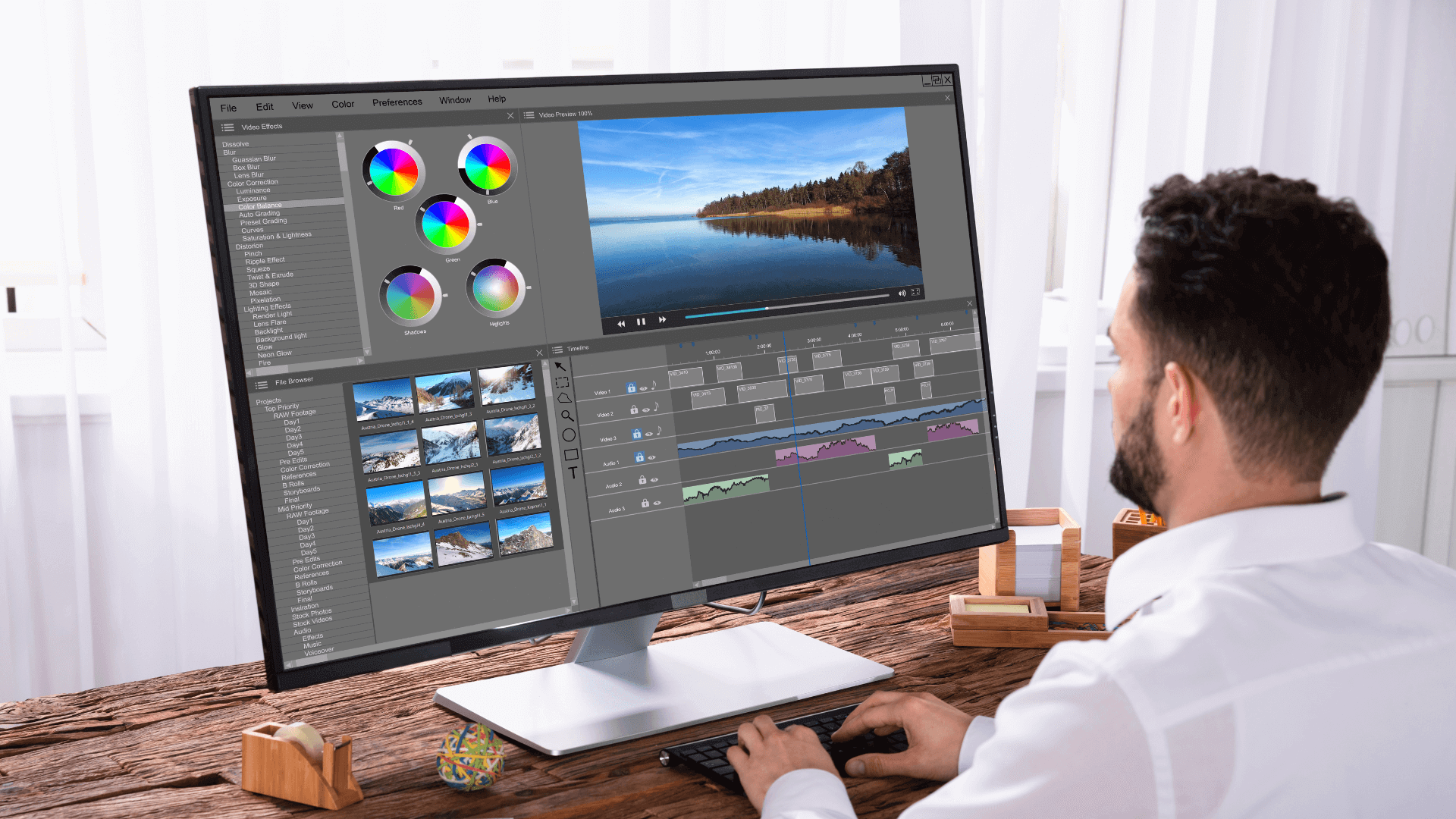Introduction
Video editing has become an integral part of our digital lives. Whether you are a content creator, a vlogger, or simply someone who enjoys making memorable videos, finding the best video editing software is crucial. With the recent release of Windows 11, users are looking for free and feature-packed video editing options tailored to the new operating system. In this article, we’ll explore the top video editing software for Windows 11 that are not only free but also loaded with powerful tools to bring your creativity to life.
Windows 11 and Video Editing
Windows 11 has taken the PC user experience to the next level with its modern interface and enhanced performance. To make the most of this new platform, you need video editing software that is not only compatible but also optimized for Windows 11. Let’s delve into the criteria for choosing the right video editing software.
Criteria for Choosing Video Editing Software
When selecting video editing software for Windows 11, consider the following factors:
- Compatibility: Ensure the software is designed for Windows 11.
- User-Friendly Interface: Look for a user-friendly, intuitive interface.
- Features: Evaluate the software’s features for your editing needs.
- Performance: Check if it runs smoothly on your system.
- Price: For this article, we focus on free software options.
Best Free Video Editing Software for Windows 11
Here are some of the best free video editing software options for Windows 11:
HitFilm Express
HitFilm Express is a powerful video editing software that offers professional-grade features. It’s known for its special effects and compositing capabilities. With a user-friendly interface, it’s perfect for both beginners and advanced users.
DaVinci Resolve
DaVinci Resolve is a favorite among filmmakers and professional editors. It offers advanced color correction and audio post-production tools. While it may have a steeper learning curve, the results are worth it.
Shortcut
Shotcut is an open-source video editing software that’s free to use. It provides a wide range of features, including 4K video editing, making it suitable for those who require high-quality editing tools.
Lightworks
Lightworks is another professional-grade video editor that is free to use. It offers precision editing, real-time effects, and supports multiple formats. It’s ideal for those looking to take their editing skills to the next level.
Key Features to Look For
When choosing video editing software, keep an eye out for these key features:
- Timeline Editing: Allows precise control over your video.
- Special Effects: Tools for adding transitions, text, and more.
- Export Options: Ensure compatibility with various platforms.
- Audio Editing: Capability to enhance audio quality.
- Hardware Acceleration: Faster rendering with GPU support.
How to Download and Install Video Editing Software on Windows 11
Downloading and installing video editing software on Windows 11 is a straightforward process. Simply visit the official website of the software you choose and follow their installation instructions. Most software options provide user-friendly guides to help you get started.
Tips for Efficient Video Editing
To make your video editing experience smoother, here are some helpful tips:
- Plan Your Edit: Organize your clips and have a clear vision.
- Keyboard Shortcuts: Learn useful shortcuts for faster editing.
- Regular Backups: Save your work frequently to avoid data loss.
- Experiment: Don’t be afraid to try new effects and techniques.
- Tutorials: Watch tutorials to expand your editing skills.
Conclusion
In conclusion, the availability of high-quality, free video editing software for Windows 11 has made it easier than ever to create stunning videos. Whether you’re a beginner or an experienced editor, the options mentioned in this article offer a range of features to meet your needs. Windows 11 provides the perfect platform to unleash your creativity, and with the right video editing software, the possibilities are endless.
Frequently Asked Questions (FAQs)
Q1. Is free video editing software as good as paid options?
- A: Free video editing software can be just as good for basic to intermediate editing needs. However, paid software may offer more advanced features and support.
Q2. Are these video editors suitable for professional use?
- A: Yes, some of the mentioned software, like DaVinci Resolve and Lightworks, are used by professionals in the industry.
Q3. Can I edit 4K videos on these free software options?
- A: Yes, software like Shotcut and Lightworks support 4K video editing.
Q4. Do I need a high-end PC to use these video editors on Windows 11?
- A: While a more powerful PC can enhance your editing experience, these software options are designed to run on a range of systems.
Q5. Are there any hidden costs associated with these free video editing software?
- A: Most of the mentioned software is genuinely free, but some may offer premium add-ons or versions for additional features.
In this article, we’ve explored the best free video editing software for Windows 11, considering your editing needs and the unique features of each option. With these tools at your disposal, you can transform your video ideas into stunning reality. So, why wait? Start your video editing journey today!