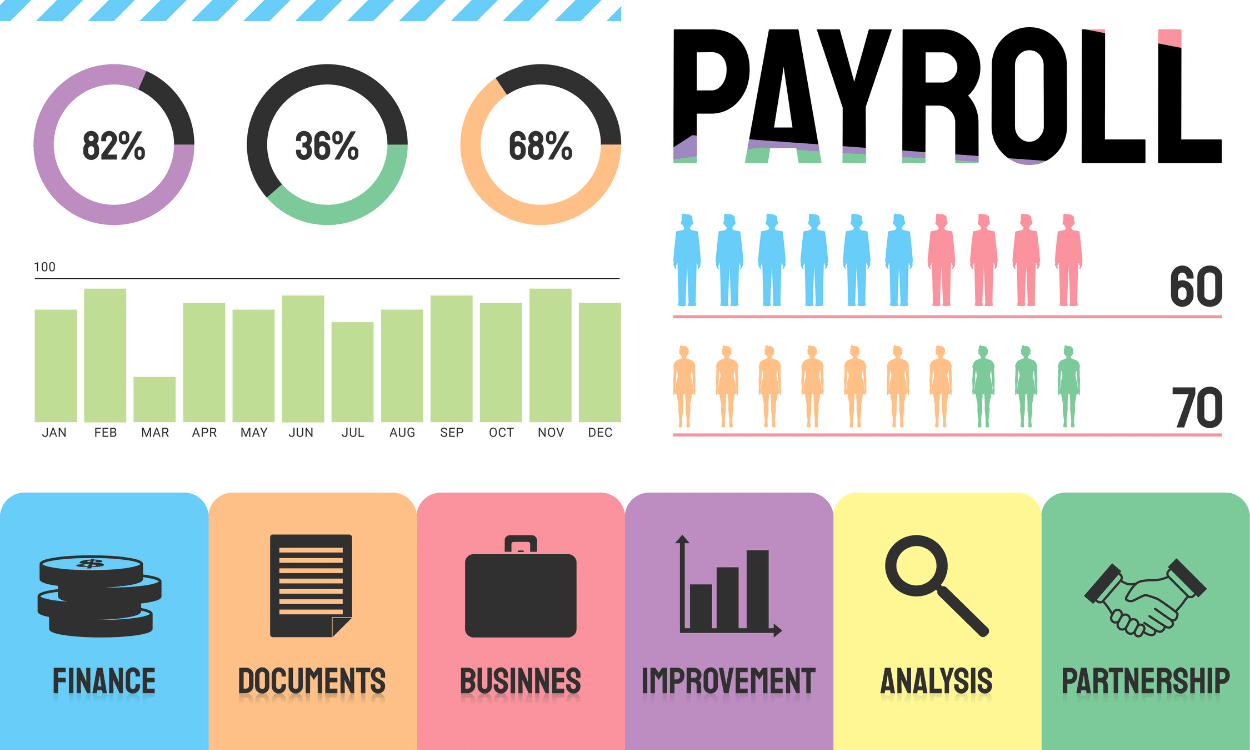Introduction
In the dynamic world of small business management, every entrepreneur recognizes the importance of effective payroll management. The process of paying employees accurately and on time is not only a legal requirement but also crucial for maintaining a happy and motivated workforce. This is where payroll apps for small businesses come into play.
Benefits of Payroll Apps
Small businesses often face resource constraints, making it challenging to dedicate substantial time and money to payroll management. Payroll apps offer a lifeline by streamlining the entire process. Here are some key benefits:
- Cost Savings: Payroll apps can significantly reduce the costs associated with traditional payroll processing, such as printing checks and hiring additional staff.
- Time Efficiency: Automation and user-friendly interfaces save valuable time for business owners, allowing them to focus on core operations.
- Accuracy: Automated calculations minimize the risk of human errors, ensuring that employees are paid correctly.
Key Features to Look for
When considering a payroll app for your small business, certain features are non-negotiable:
- Tax Calculation: A good app should calculate payroll taxes accurately and generate necessary reports for tax compliance.
- Direct Deposit: The ability to offer direct deposit to employees is convenient and can reduce paper check expenses.
- Compliance Tools: Ensure the app keeps you compliant with local and federal regulations.
Top Payroll Apps for Small Businesses
There’s a plethora of payroll apps available in the market, each catering to different needs. Some notable options include Gusto, QuickBooks Payroll, and Zenefits. Let’s delve into the specifics of each:
- Gusto: Known for its user-friendliness, Gusto offers various features, including health benefits and retirement plans.
- QuickBooks Payroll: Ideal for businesses already using QuickBooks, this app provides seamless integration.
- Zenefits: Zenefits offers a comprehensive HR platform, combining payroll with other HR functions.
How to Choose the Right Payroll App
Selecting the right payroll app involves several factors:
- Business Size: Consider the size of your business and whether the app can accommodate it.
- Budget: Analyze pricing plans to find a suitable match for your financial resources.
- Specific Needs: Determine the features that are essential for your business.
Setting Up Your Payroll System
Once you’ve chosen your payroll app, the setup process is relatively straightforward:
- Employee Information: Input your employee details, including name, address, and tax information.
- Tax Details: Set up your federal and state tax information.
- Payment Methods: Define your preferred payment methods, including direct deposit.
Running Payroll with the App
Running payroll becomes hassle-free with a payroll app:
- Salary Calculation: The app will calculate salaries, bonuses, and deductions automatically.
- Pay Stubs: Generate pay stubs for employees and maintain records.
Ensuring Compliance
Tax regulations are ever-evolving, and compliance is crucial. Payroll apps assist by:
- Tax Reporting: Automatically generate tax reports and forms.
- Filing: Help with tax filing, ensuring you meet all deadlines.
Handling Employee Benefits
Many small businesses offer employee benefits, such as health insurance and retirement plans. Payroll apps can manage:
- Benefit Deductions: Automatically deduct employee contributions.
- Reporting: Generate reports related to benefits for employees and compliance.
Troubleshooting Common Issues
Despite their efficiency, issues may arise with payroll apps:
- Error Handling: Learn how to handle common errors and discrepancies.
- Tax Issues: Address potential tax problems that might arise during payroll processing.
Payroll App Security
The security of sensitive payroll data is paramount. Leading apps implement security measures like data encryption and access controls to ensure your information remains safe.
Integrating Payroll with Accounting
Integrating your payroll with accounting software can streamline your financial processes. It ensures your books are always up to date and accurate.
Real-Life Success Stories
Many small businesses have witnessed substantial improvements in their payroll processes through these apps. Let’s explore some real-life success stories in detail.
Cost Considerations
The cost of payroll apps can vary. Compare different subscription plans and assess the value they offer to your business. Some apps even offer free options with basic features.
Conclusion
In conclusion, payroll apps for small businesses offer an efficient and cost-effective solution to a crucial aspect of business management. By automating and simplifying the payroll process, these apps enable business owners to focus on growth and success.
FAQs
- Are payroll apps suitable for very small businesses with just a few employees?
- Yes, many payroll apps are designed to cater to small businesses with minimal employee numbers.
- Do I need to have accounting knowledge to use payroll apps?
- No, most payroll apps are user-friendly and do not require extensive accounting knowledge.
- Can payroll apps help with employee tax forms and reporting?
- Absolutely, payroll apps can generate tax forms and assist in reporting, ensuring compliance with tax regulations.
- Is it safe to store sensitive employee data in a payroll app?
- Yes, leading payroll apps implement robust security measures to protect sensitive data.
- What should I consider when choosing between different pricing plans?
- Consider your budget, the features you need, and the scalability of the pricing plans when making a decision.